How to Clean a Projector Screen in 6 Easy Steps
Last Updated on
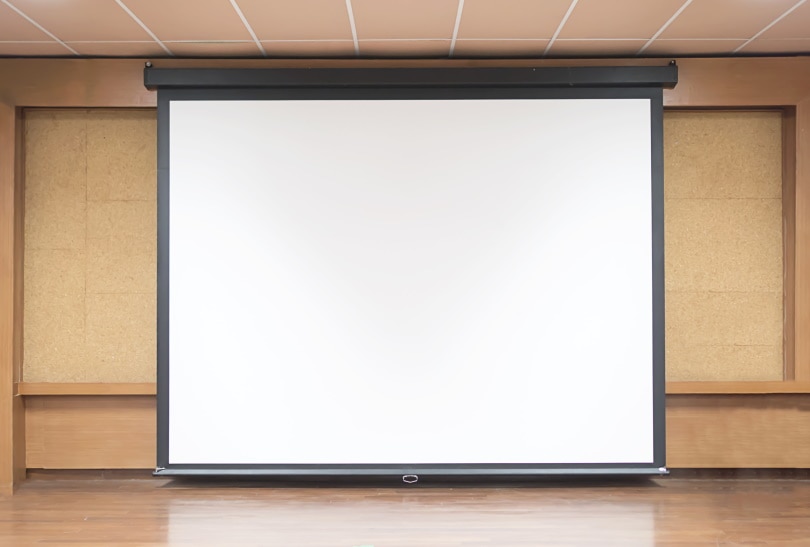
Projectors are great. There’s nothing like that crisp sharp image projecting up onto a screen for the first time. But over time, that screen gets dirty, and it ends up affecting that image.
Fortunately, there’s an easy way to clean a projector screen in just six steps. But ensure that you follow them exactly because if you do it wrong, you might end up accidentally making the image worse than when you started!
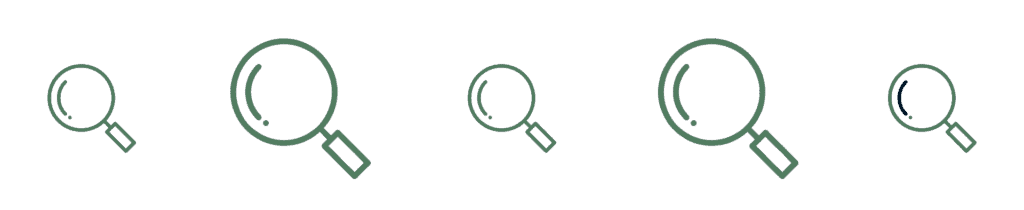
The 6 Easy Steps to Clean a Projector Screen
| Effectiveness | High |
| Cost | Low |
| What you need | Compressed air, two microfiber cloths, water, isopropyl alcohol, Q-tip, masking tape, bowl/bucket, and dish soap |
1. Use Your Compressed Air

The first thing that you want to do when cleaning a projector screen is to spray it down with your compressed air. This removes all the finer particles, like dust, and even heavy-duty grime. Compressed air is a great way to remove these particles before they have a chance to further smudge into the board.
2. Use Your Masking Tape
After you use your compressed air to spray off any debris, wrap your hand in masking tape with the sticky side facing out. Pat down any areas that the compressed air couldn’t get, to thoroughly clean off any loose particles.
You won’t always need to complete this step, but it’s good practice even if your projector screen doesn’t currently need it.
3. Wipe It Down With Soap and Water

After you’ve finished removing all the loose particulates, it’s time to move on to the big stuff. Fill a bowl or bucket with 90% to 95% warm water, and fill the remaining percentage with dish soap.
Mix it thoroughly, then dip in a microfiber cloth and wring it out. Wipe down the board with your soapy cloth, starting at the top. It might not get everything perfect, depending on the screen’s condition, but it should get it close.
4. Dry It Off!
Before you do anything else, you need to dry off the soap-and-water mixture with another microfiber cloth. If it dries on the screen, it’ll leave spots, and this will give you a less-than-perfect finish. Once again, start at the top and work your way down for consistent results.
5. Use Isopropyl Alcohol for Trouble Spots

Once you’ve dried everything off, look it all over and see if any spots still haven’t come off. If so, take a Q-tip, dip one end into isopropyl alcohol, and use it to clean off the spots.
6. Dry It!
Once you clean a spot, flip the Q-tip around immediately and dry it off. Leaving the alcohol on too long can discolor the screen, which is obviously something that you don’t want to do!
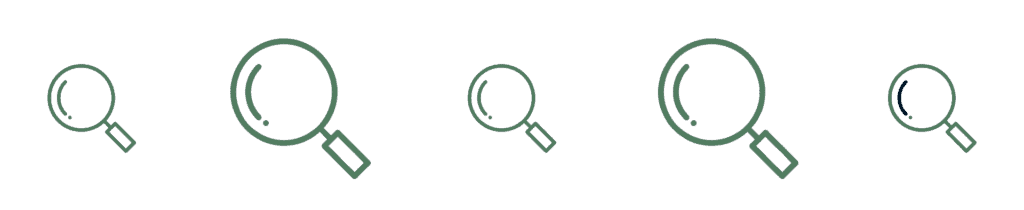
- Easy to do
- Effective
- Cleans up almost any projector screen
- Requires a bit of work
Why You Need to Use Microfiber Cloths
Don’t use a regular cloth when cleaning a projector screen. The problem is that it can easily scratch the screen, and no matter what you do, you won’t be able to fully remove the scratch.
Microfiber cloths can prevent this from happening. However, keep in mind that you can only wash microfiber cloths with other microfiber cloths. If you throw them in a load of laundry with anything else, it ruins them, and when you go to use one on a delicate surface, it might end up scratching it!
Can You Use Other Chemicals on Projector Screens?
While there are chemicals that are perfectly safe for projector screens, unless it’s dish soap or its label specifically states that you can use it on projector screens, we recommend not using it.
Many chemical reactions can be triggered when cleaning, and unless you know exactly what you’re doing, you can end up accidentally causing more harm.

Can You Wash a Fabric Projector Screen?
Yes! You want to handwash it, though, and you want to be gentle with it. Dilute silk fabric detergent with warm water, and let the screen soak in the mixture for 5 to 10 minutes.
Rub the screen while pushing it flat — don’t twist it! Finally, rinse it out with nothing but water, and put it in a cool, well-ventilated place to dry.
Related Read: 5 DIY Projector Plans You Can Make Today
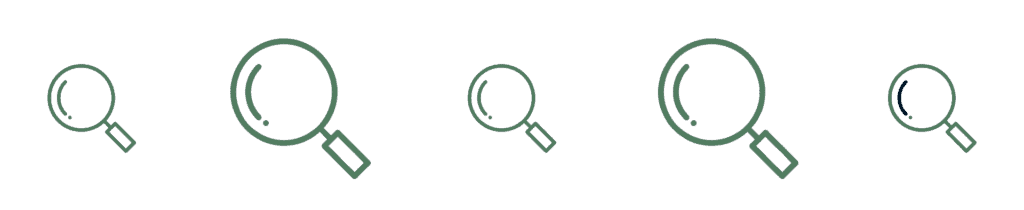
In Conclusion
Taking care of your projector is the best way to keep ideal results going on month after month and year after year. Cleaning your projector screen is probably the easiest thing that you can do to help with that.
All it takes is a little time and dedication, and you can have your projector screen looking like new in no time!
Featured Image Credit: Pair Srinrat, Shutterstock
About the Author Robert Sparks
Robert’s obsession with all things optical started early in life, when his optician father would bring home prototypes for Robert to play with. Nowadays, Robert is dedicated to helping others find the right optics for their needs. His hobbies include astronomy, astrophysics, and model building. Originally from Newark, NJ, he resides in Santa Fe, New Mexico, where the nighttime skies are filled with glittering stars.
Related Articles:
How to Clean a Refractor Telescope: Step-by-Step Guide
How to Clean a Telescope Eyepiece: Step-by-Step Guide
How to Clean a Rifle Scope: 8 Expert Tips
Monocular vs Telescope: Differences Explained (With Pictures)
What Is a Monocular Used For? 8 Common Functions
How to Clean a Telescope Mirror: 8 Expert Tips
Brightfield vs Phase Contrast Microscopy: The Differences Explained
SkyCamHD Drone Review: Pros, Cons, FAQ, & Verdict
